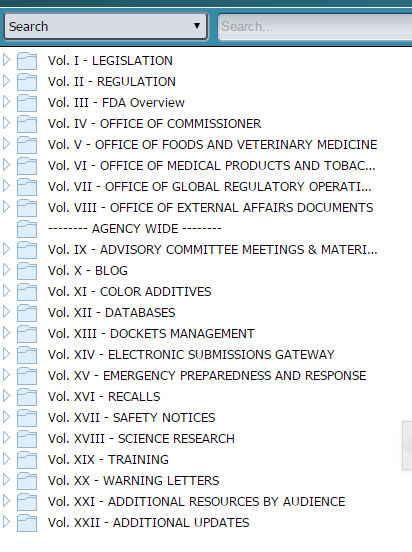Early this year, I wrote an article about “Race for the first drug approval by FDA for treating Duchenne Muscular Dystrophy (DMD)”, now came a
great news for DMD patients and the biotechnology company Sarepta Therapeutics.
This week, FDA approved Sarepta’s Eteplirsen for treating DMD patients – the
first drug approved by FDA for treating DMD.
However, this approval has a lot of controversies. In April, 2016, FDA’s advisory committee voted against the approval citing that
there was not sufficient evidence demonstrating the efficacy. It is rare that
FDA did not following advisory committee’s recommendations. On the other hand,
we can clearly see that there are a lot of pushes from the patient advocate
groups orchestrated most likely by the company. FDA tends to bow to the public
pressure in approving drugs where there may not be substantial evidence. It is
shown in the approval of Eteplirsen for DMD in this case and in the approval of Flibanserin
(Addyi or so-called female Viagra) last year for the
treatment of pre-menopausal women with hypoactive sexual desire disorder (HSDD).
Food Drug
and Cosmetic Act says:
…the term
‘‘substantial evidence’’ means evidence consisting of adequate and
well-controlled investigations, including clinical investigations, by experts
qualified by scientific training and experience to evaluate the effectiveness
of the drug involved, on the basis of which it could fairly and responsibly be
concluded by such experts that the drug will have the effect it purports or is
represented to have under the conditions of use prescribed, recommended, or
suggested in the labeling or proposed labeling thereof.”
The adequate
and well-controlled investigations should have the following features:
1.
A
clear statement of the objectives of the investigation and a summary of the
…methods of analysis
2.
The
study uses a design that permits a valid comparison with a control to provide a
quantitative assessment of drug effect. The protocol…should describe the study
design precisely.
3. The method of selection of subjects
provides adequate assurance they have the disease or condition being studied.
4. The method of assigning patients to
treatment and control groups minimizes bias and …assure(s) comparability of the
groups.
5. Adequate measures are taken to
minimize bias on the part of the subjects, observers, and analysts of the data.
6. The methods of assessment of
subjects’ response are well-defined and reliable.
7. There is an analysis of the results
of the study adequate to assess the effects of the drug.
Based on FDA’s
briefing document for advisory committee meeting, there were a lot of
issues that were against these principles for an adequate and well-controlled
investigations. The primary efficacy endpoint was not statistically significant.
The assay and assessment were not reliable. There was inadequate handling of
missing data in analysis. There was inadequate use of the historical control. There were a lot of fishing expeditions - searching for the positive signals in largely negative studies.
As mentioned in an article in Boston Globe "For a mother, a bittersweet victory as a long-sought drug is finally approved":
As mentioned in an article in Boston Globe "For a mother, a bittersweet victory as a long-sought drug is finally approved":
In approving the drug — called eteplirsen, it’s made by Cambridge-based Sarepta Therapeutics — the FDA overruled its own staff and advisers, who concluded there was not enough evidence it worked. Even if it does, it’s expected to help only 13 percent of the estimated 20,000 people in the United States with Duchenne.
But advocates like Christine McSherry begged the FDA to approve it, arguing it was their only hope
Studies to Support the
Approval of Eteplirsen
Studies
|
Phase
|
Sample Size
|
Study Design
|
Protocol title
|
Study 28
|
Phase 1
|
7
|
Single arm, no
concurrent control
|
|
Study 33
|
Phase 1/2
|
19
|
Open label,
dose-ranging study
|
|
Study 201
|
Phase 2
|
12 (4 patients per
arm)
|
Randomized, controlled
study with two active dose groups versus placebo
|
|
Study 202
|
Phase 2
|
12
|
Open label extension
|
- FDA Faces Sensitive Challenge With Review of DMD Drug
- FDA Panel Votes Against Approval for Sarepta DMD Drug
- Sarepta Wins Controversial FDA Approval for First DMD Drug
FDA Presentations for the April 25, 2016 Meeting of the Peripheral and Central Nervous System Drugs Advisory Committee (PDF - 4.2MB)Sarepta Presentations for the April 25, 2016 Meeting of the Peripheral and Central Nervous System Drugs Advisory Committee (PDF - 1.7MB)- Sarepta Guest Speaker Presentation for the April 25, 2016 Meeting of the Peripheral and Central Nervous System Drugs Advisory Committee (PDF - 145KB)
Minutes for the April 25, 2016 Meeting of the Peripheral and Central Nervous System (PCNS) Drugs Advisory Committee (PDF - 91KB)
Right after FDA’s
advisory committee voted against the approval of Eteplirsen, the Catch-22 for
FDA was clear:
Does the agency approve a generally safe but possibly ineffective DMD treatment based on limited data, and then rely on post-marketing data to see if the treatment is really effective, possibly raising false hopes of families and young boys that believe the drug is working?
Or
Does FDA reject eteplirsen, wait for more data to prove its effectiveness and possibly deny access to the treatment (for up to three years) until more concrete evidence of the treatment’s effectiveness?
FDA decided to go with
the first option to approve eteplirsen. Eteplirsen is approved under accelerated approval
regulatory pathway and Sarepta is required to conduct a confirmatory study after the approval.
Theoretically if the confirmatory study cannot show the efficacy, the drug
should be withdrew from the market. However, it will be
extremely difficult or unlikely to withdraw the drug from the market even if
the evidence about the efficacy is not substantial from the post-marketing study. FDA bows to the public
pressure now and will face even more daunting pressure then.
The approval of eteplirsen is the win for drug developer, for DMD patient advocate group, and for orphan drug development. The approval of eteplirsen is also the loss for FDA who approves a drug largely due to the public pressure.
The approval of eteplirsen is the win for drug developer, for DMD patient advocate group, and for orphan drug development. The approval of eteplirsen is also the loss for FDA who approves a drug largely due to the public pressure.
As for DMD patients, on
the surface, it seems to be a victory to have a drug available, however, it is
a drug with unproved benefit that may give the patients the false hope.
Hopefully, the fight for efficacious treatment for DMD will continue and the
approval of eteplirsen will not impede the further
pursuit of DMD treatment by other companies.